BYOD / E-DEVICE
BYOD Information
Use this website as a way to help kids safe online and what to do in a case of misuse - https://www.netsafe.org.nz
Click here to see a larger version of our e-Device poster (on the right) which clearly outlines the roles and responsibilities of the school and students / caregivers.
THS Student Digital Citizenship Agreement
Please click here to download this form.
Installing Microsoft Office Suite from Office 365
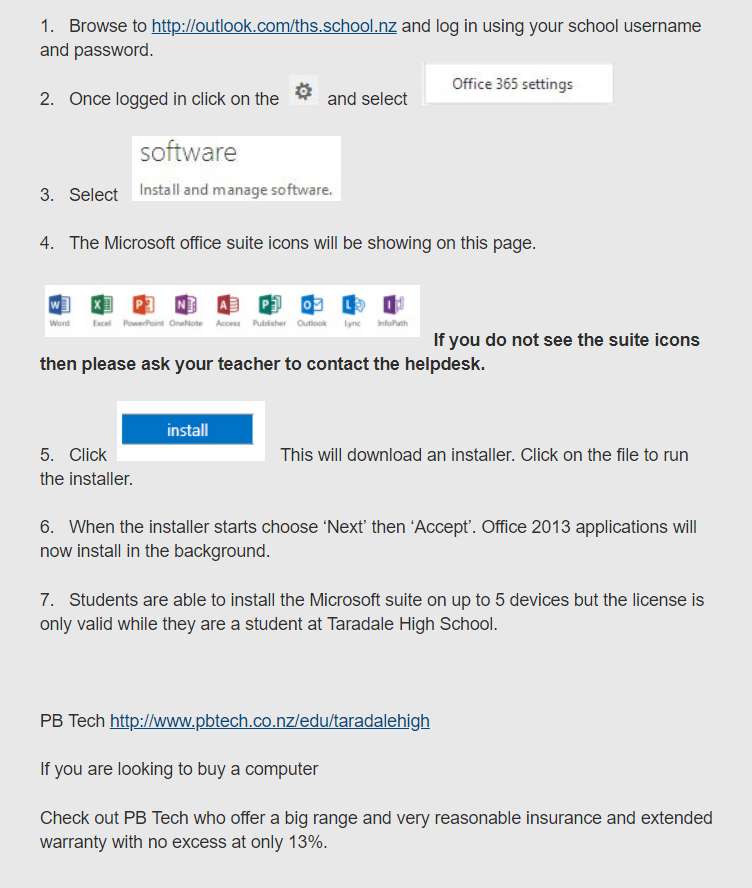
Installing the KAMAR App
Kamar has developed both an Android and Apple App which allows students and parents to access the same information on their phones as can be viewed in the Parent/Student Portal.
This is useful for accessing the daily notices, attendance information, timetables, past reports and financial information, and a whole lot more.
Steps:
- Download the Application
- Install
- Open and click on Settings
- Enter the server address https://kamar.ths.school.nz/
- Logon is the student’s network logon, e.g.10marjoh etc
- Password is the password which has been emailed to parents at report time
- It is possible to save the user name and password in the settings area
Shortcuts
Google:
https://play.google.com/store/apps/details?id=nz.co.KAMAR&hl=en
Apple: https://itunes.apple.com/nz/app/kamar/id336862723?mt=8
Taradale High School is a BYOD school. All students bringing a laptop will need one which runs Windows (not a Chromebook or Mac) and their laptop needs to be capable of running Office 365. Students get a licence to run Office 365 provided by the school.
Minimum specifications for laptops are further down the page.
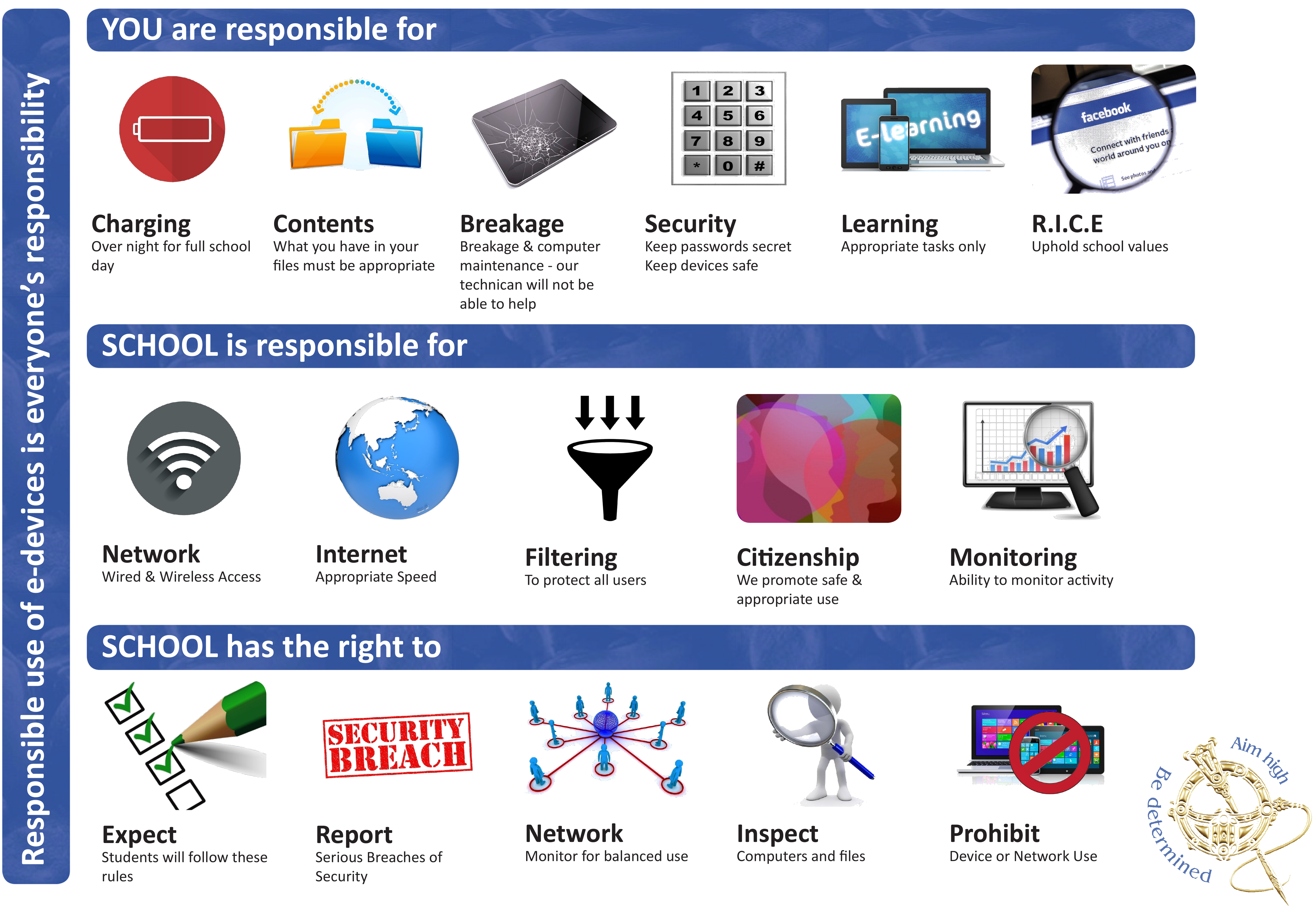
Laptop Recommendations
eLearning Taradale High School: Will Your Son / Daughter Need a Laptop?
Taradale High School is committed to providing a quality education for all students which involves a blended approach of eLearning and traditional classroom teaching.
Better access to computers when they are needed
We are promoting quality learning, anytime, anywhere. When students have laptops, they have the flexibility of computing power anytime they need it. Over recent years, it has become increasingly difficult for classes to get access to a computer room. We also want students to be able to work seamlessly at home and at school, which is facilitated by students having their own device.
Year 9 – 13
Specifications if buying laptop elsewhere
If buying from elsewhere, these are the minimum recommended specifications for laptops
a. A Windows operating system is preferable for our network. NOT A CHROMEBOOK.
b. Capable of connecting wirelessly to the school network.
c. Preferably enough battery to last a day
d. Not too heavy! We suggest an 11.6 inch screen is a good compromise between weight and size.
Nice, but not essential
a. Stylus capable (This allows the greatest opportunity for the user to interact with the digital content) but these are still pretty expensive.
b. Warranty and insurance is a good idea as screens break!
Purchase Options
The school buys all its computer equipment from PB Tech who will offer our parents the same education prices as they offer us. This link has a number of options all of which would be suitable:
https://www.pbtech.co.nz/education/byod/taradale-high-school?qr=pb_byod
Finance
PB Tech also offer finance plans
Taradale High School
50 Murphy Road, Taradale, Napier 4112
Phone +64 6 844 2159 Email [email protected]
Absence Email [email protected]
 Admin Login
Admin Login